D365fo Create Data Entity
Step 01
Right Click on Project Select Add-->Click on New Item
Step 02
Click on Data Model-->Select Data Entity
Name : Example--> MonitorDataEntity
Click on Add
Step 03
Select Primary Data Source --> Example : Monitor
- Other Posts You might be Interested in
More topics will be covered from time to time, so stay tuned.
Subscribe Our You Tube Channel My Edition(Latestupdates07)



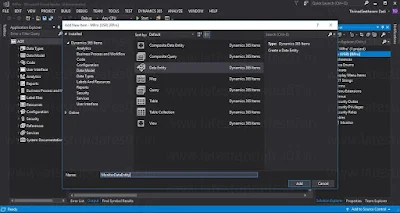









Please keep these guidelines in mind when commenting:
Stay On Topic:
Comments should be relevant to the blog post’s subject, focusing on SAP, Microsoft Dynamics 365 FO.
No Promotions or Spam:
Promotional messages, irrelevant links and spam comments will be removed to keep the discussion valuable.
Privacy Reminder:
Please avoid sharing sensitive or personal data in your comments.