Define Company Code in Sap
Within the SAP System, the company code is the central organisational unit for external accounting. Before you can use the Financial Accounting component, you must create at least one company code. At the company code level, business transactions that are relevant to Financial Accounting are entered, maintained, and analysed.
To create a company Code in SAP, follow the steps below :
Transaction code (T.Code) : OX02
Navigation Path : SPRO-->Sap Reference IMG-->Enterprise Structure-->Definition-->Financial Accounting-->Edit, Copy, Delete, Check Company Code.
Step 1 : Enter SPRO in the SAP commend area as shown below.
Click on SAP Reference IMG
Step 2 : Expand Enterprise Structure--> Expand Definition-->Expand Financial Accounting-->Click on Edit, Copy, Delete, Check Company Code follow below image
Click on Copy org.object
Copies of company code 1000 can be used to establish a new company code.
From company code : 1000
To company code : LU09
Follow below Image
Click on Enter
Click on Enter till you reach image shown below and click on cancel button
Click on Enter till you reach image shown below
Step 3 : Now go back and select "Edit company code data"
Click on position and enter created company code LU09
Click on Enter and edit Company details follow below image
Click on save.
Company code created successfully :)
Credits : Laxmi Narayana
If you liked this Post, please subscribe to our You Tube channel, like and share




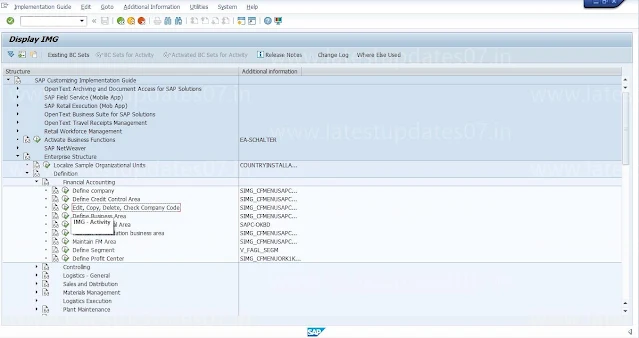














Please keep these guidelines in mind when commenting:
Stay On Topic:
Comments should be relevant to the blog post’s subject, focusing on SAP, Microsoft Dynamics 365 FO.
No Promotions or Spam:
Promotional messages, irrelevant links and spam comments will be removed to keep the discussion valuable.
Privacy Reminder:
Please avoid sharing sensitive or personal data in your comments.