Assign Company Code to Company in SAP
Step-by-step instructions with screenshots on how to assign a company code in SAP. You must configure a company before assigning a company code.
I. Company
II. Company Code
All company codes must be assigned to a company after company and company code configuration. As a result, the assignment establishes the integration between company code companies.
To Assign Company Code to Company in SAP, follow the steps below :
Transaction code (T.Code) : OX16
Navigation Path : SPRO-->Sap Reference IMG-->Enterprise Structure-->Assignment-->Financial Accounting-->Assign Company Code to Company
Step 1 : Enter SPRO in the SAP commend area as shown below.
Click on SAP Reference IMG
Step 2 : Expand Enterprise Structure--> Expand Assignment-->Expand Financial Accounting-->Click on Assign Company Code to Company follow below image








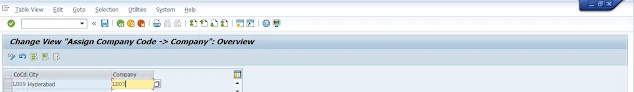



Please keep these guidelines in mind when commenting:
Stay On Topic:
Comments should be relevant to the blog post’s subject, focusing on SAP, Microsoft Dynamics 365 FO.
No Promotions or Spam:
Promotional messages, irrelevant links and spam comments will be removed to keep the discussion valuable.
Privacy Reminder:
Please avoid sharing sensitive or personal data in your comments.