Assign purchasing organization to reference purchasing organization
The next setup step is to purchasing organization to reference purchasing organization in SAP after you've defined Regular Purchasing Organization, Standard Purchasing Organization and Reference Purchasing Organization in SAP. Assigning purchasing organization to reference purchasing organization in SAP .
To Assign purchasing organization to reference purchasing organization in SAP MM, follow the steps below :
Transaction code (T.Code) : OMKJ
Navigation Path : SPRO-->Sap Reference IMG-->Enterprise Structure-->Assignment-->Materials Management-->Assign purchasing organization to reference purchasing organization.
Step 1 : Enter SPRO in the SAP commend area as shown below.
Click on SAP Reference IMG
Step 2 : Expand Enterprise Structure--> Expand Assignment-->Expand Materials Management-->Click on Assign purchasing organization to reference purchasing organization, follow below image.




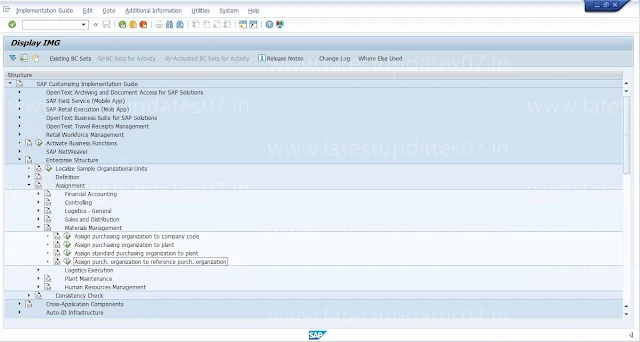

.jpg)



Please keep these guidelines in mind when commenting:
Stay On Topic:
Comments should be relevant to the blog post’s subject, focusing on SAP, Microsoft Dynamics 365 FO.
No Promotions or Spam:
Promotional messages, irrelevant links and spam comments will be removed to keep the discussion valuable.
Privacy Reminder:
Please avoid sharing sensitive or personal data in your comments.