Guide to Create Vendor Master Data
Steps to create Vendor Master in Sap MM
Transaction code (T.Code) : XK01
Method One to Open Vendor Master Enter XK01 in the SAP commend area as shown below.
Method Two to Create Vendor Master shown below Image.
Expand Sap Menu-->Expand Logistics-->Expand Materials Management-->Expand Purchasing-->Expand Master Data--->Vendor--->Central-->Click on XK01-Create.
Step 1 : Enter Company code, Purchasing Organization, Account Group, In our Case we Created
Example :
- Company Code : LU09
- Purchasing Organization : L11
- Account Group : LU07
Click on Enter
- Company Name
- Street
- Country
- Company Name : LU07 Company
- Street : JJ Nagar
- Country : DE
Click on Enter
Click on Enter
Click on Enter
Click on Enter
Enter Reconciliation Account : 1600000
Enter Cash. mgmnt.group : A1
Click on Enter
Click on Enter
Click on Enter
Click on Enter
Click on Yes to save
Successfully Created Vendor Master Data :)
If you liked this Post, please subscribe to our You Tube channel, like and share




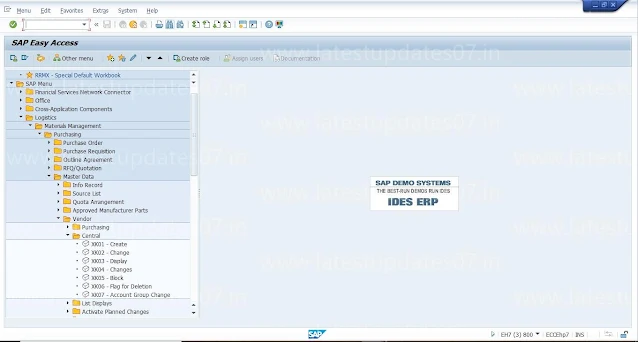


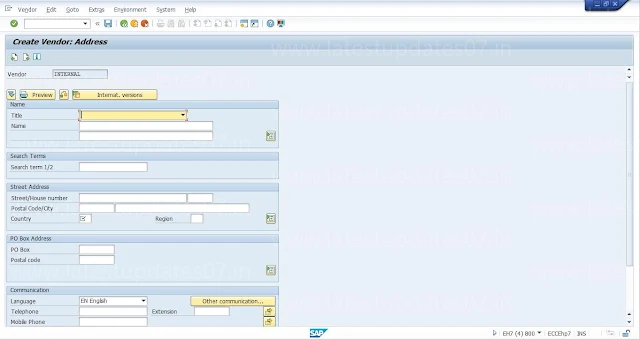
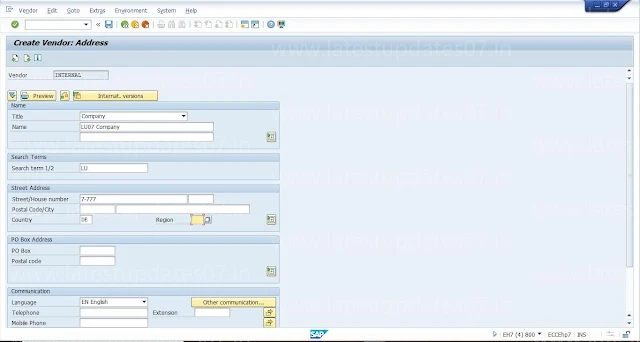








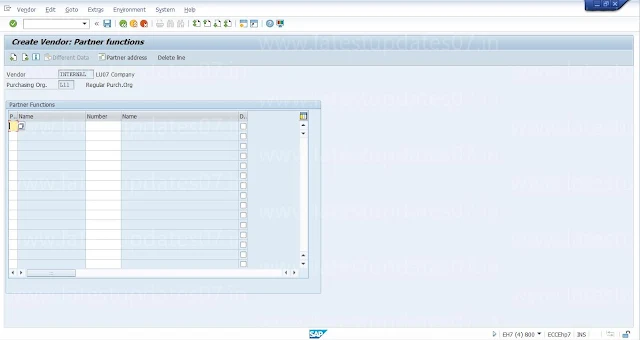





Please keep these guidelines in mind when commenting:
Stay On Topic:
Comments should be relevant to the blog post’s subject, focusing on SAP, Microsoft Dynamics 365 FO.
No Promotions or Spam:
Promotional messages, irrelevant links and spam comments will be removed to keep the discussion valuable.
Privacy Reminder:
Please avoid sharing sensitive or personal data in your comments.