Understanding the Structure of Info Records without Plant
Step 1
Click on Conditions
Purchasing info record has 2 condition periods.
Note 2 condition period are displayed here
prices are respectively
11/2023-03/2024 2500 INR
04/2024 - 12/2024 3000 INR
Note : There are no predefined reports available to display all the condition records for a Purchasing Info Record (PIR).
Step 2 :
Use Transaction code ME1M to view info records per material.
Give required details
Vendor: 800000
Material: 50070003
Purchasing organization: IN02
Click on Execute.
Current purchasing Info Record condition displayed here.
This approach allows us to inspect Purchasing Info Record (PIR) condition records individually.
However, to view them in a list format, we need to use two tables.
Step 3
Transaction Code: SE16N
Click on Execute.
Give Required Details
Table: A018
Vendor: 800000
Material: 50070003
Click on Execute.
These two condition records details can be found in table KONP










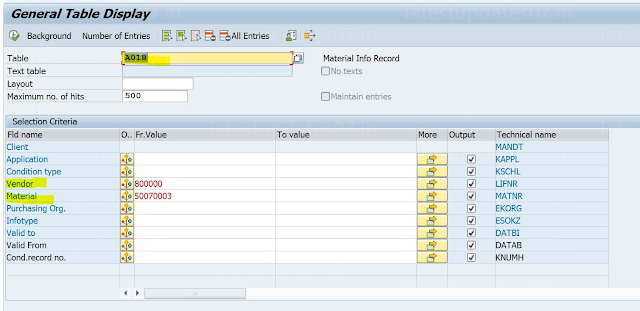






Please keep these guidelines in mind when commenting:
Stay On Topic:
Comments should be relevant to the blog post’s subject, focusing on SAP, Microsoft Dynamics 365 FO.
No Promotions or Spam:
Promotional messages, irrelevant links and spam comments will be removed to keep the discussion valuable.
Privacy Reminder:
Please avoid sharing sensitive or personal data in your comments.