Define Plant in SAP EWM
In the EWM module, a plant is a self-contained physical and organizational unit. It could be an organization's operational unit, manufacturing unit, or sales branch. Plant can be defined as a site that stores valuable stock from the standpoint of material management.
To define plant in SAP EWM, follow the steps below :
Transaction code (T.Code) : OX10
Navigation Path : SPRO-->Sap Reference IMG-->Enterprise Structure-->Definition-->Logistics General-->Define, Copy, Delete, Check Plant.
Step 1 : Enter SPRO in the SAP commend area as shown below.
Click on SAP Reference IMG
Step 2 : Expand Enterprise Structure--> Expand Definition-->Expand Logistics General-->Define, Copy, Delete, Check Plant, follow below image
Now Choose Define Plant
Click on "New Entries"
Enter Plant Example : LU1
Enter Name : Latest Update Plant
Enter Factory Calendar : 01
Click On Save
Now Enter Plant Address Details Follow below Images
Click on save.
Successfully Created Plant :)
If you liked this Post, please subscribe to our You Tube channel, like and share





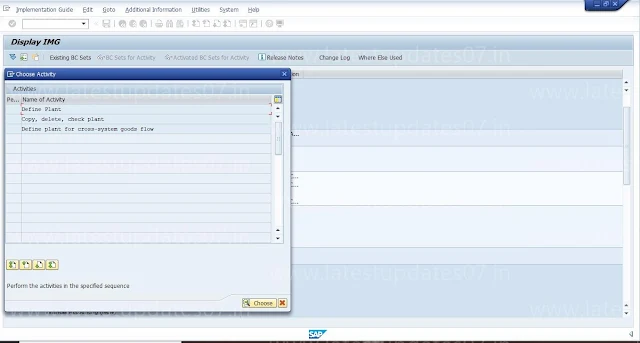







Please keep these guidelines in mind when commenting:
Stay On Topic:
Comments should be relevant to the blog post’s subject, focusing on SAP, Microsoft Dynamics 365 FO.
No Promotions or Spam:
Promotional messages, irrelevant links and spam comments will be removed to keep the discussion valuable.
Privacy Reminder:
Please avoid sharing sensitive or personal data in your comments.