Source List Manual Creation
Steps to Create a Source List Manually
Transaction code (T.Code) : ME01
Method One to Open Purchasing Info Record Enter ME01 in the SAP commend area as shown below.
Method Two to Open Source List Manual Creation shown below Image.
Expand Sap Menu-->Expand Logistics-->Expand Materials Management-->Expand Purchasing-->Expand Master Data--> Expand Source List-->Click on ME01-Maintain.
Step 1 : Enter below data
- Valid From : 27.06.2022
- Valid To : 30.06.2022
- Purch.Org : L11
Click on Save
Successfully Created Source List Manually :)
If you liked this Post, please subscribe to our You Tube channel, like and share



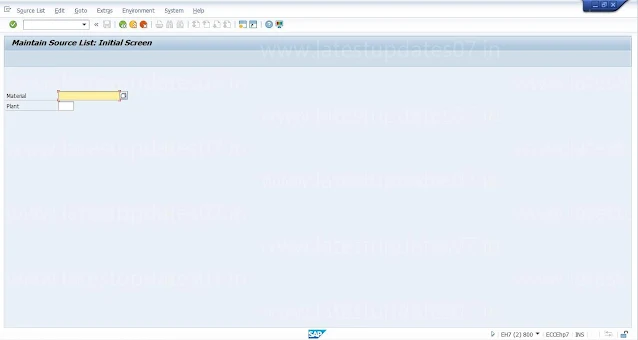
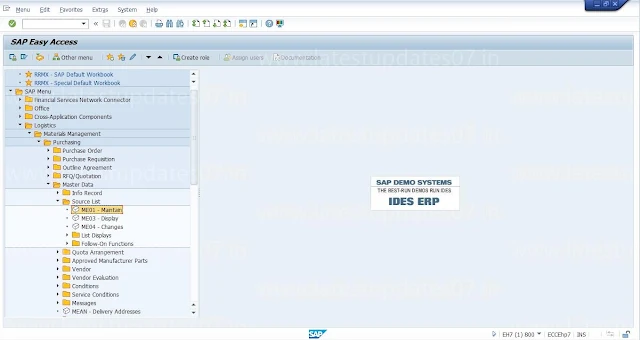


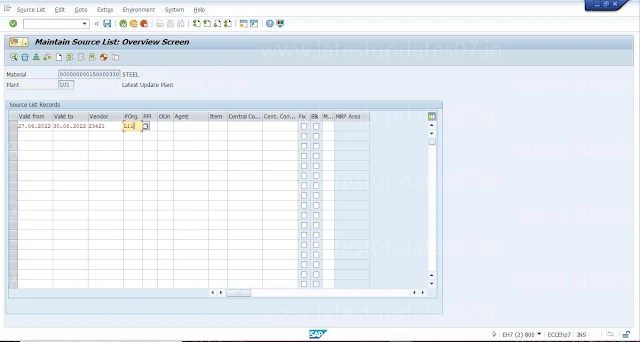



Please keep these guidelines in mind when commenting:
Stay On Topic:
Comments should be relevant to the blog post’s subject, focusing on SAP, Microsoft Dynamics 365 FO.
No Promotions or Spam:
Promotional messages, irrelevant links and spam comments will be removed to keep the discussion valuable.
Privacy Reminder:
Please avoid sharing sensitive or personal data in your comments.