Assign Plant to Company Code in SAP MM
The assignment of plant to company code in SAP establishes the relationship between organizational units plant and company. After you've defined a plant in SAP, you'll need to attach it to a company code for organizational purposes.
One or more plants can be assigned to a single company code.
As a result, you can assign one or more plants to a SAP company code.
To Assign plant to company Code in SAP MM, follow the steps below :
Transaction code (T.Code) : OX18
Navigation Path : SPRO-->Sap Reference IMG-->Enterprise Structure-->Assignment-->Logistics General-->Assign Plant to Company Code.
Step 1 : Enter SPRO in the SAP commend area as shown below.
Click on SAP Reference IMG
Step 2 : Expand Enterprise Structure--> Expand Assignment-->Expand Logistics General-->Click on Assign plant to Company Code follow below image








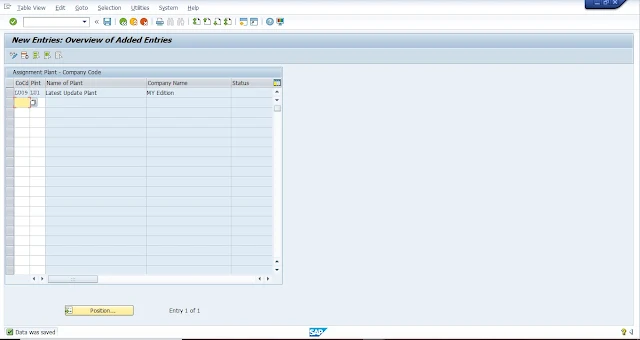



Please keep these guidelines in mind when commenting:
Stay On Topic:
Comments should be relevant to the blog post’s subject, focusing on SAP, Microsoft Dynamics 365 FO.
No Promotions or Spam:
Promotional messages, irrelevant links and spam comments will be removed to keep the discussion valuable.
Privacy Reminder:
Please avoid sharing sensitive or personal data in your comments.