Configure Purchasing Document Type for Cross-Company STO | Configuration Guide [Part 2]
Step 1
In this Step, we define a custom Purchasing Document Type specifically for Cross-Company Stock Transport Orders (STO). This document type controls the overall behavior of the STO such as item category, number range, account assignment and more.
SPRO Navigation Path:
SPRO - Materials Management - Purchasing - Purchase Order - Set up stock transport order - Assign Document type, One-step Procedure, Underdelivery Tolerance
Cross-Company STO with billing, the Receiving Plant (Plant 1001) issues a Stock Transport Order to the Supplying Plant (Plant LU4), even though they belong to different company codes.
This process uses the standard PO Document Type NB and follows a two-step transfer scenario:
Transfer Process Overview:
Step 1: SD Outbound Delivery
- Supplying Plant processes an outbound delivery
- A delivery document is created with reference to the STO
- Delivery can be picked, packed, and posted as goods issue
Step 2: MM Goods Receipt (GR)
- Receiving Plant posts a Goods Receipt against the STO
- Inventory is updated, and intercompany invoice can be triggered (if billing is active)
Supplying Plant: LU4
Receiving Plant: 1001
Document Type: NB
In this step, we configure the system to assign the PO Document Type NB to a Delivery Type NLCC for the Supplying Plant (LU4). This is a key setting that tells SAP to create an outbound delivery using the SD module when a Stock Transport Order is created.
SPRO - Materials Management - Purchasing - Purchase Order - Set up stock transport order - Assign Delivery Type and Checking Rule
Document Type: NB
Supplying Plant: LU4
Delivery Type: NLCC
Checking Rule: B
Notes:
- NLCC is the standard delivery type used for Cross-Company STO with billing
- This setup triggers an SD delivery creation automatically from the supplying plant when the STO is saved or processed
In this second part of our Cross-Company STO with Billing guide, we focused on the critical purchasing and SD delivery configuration steps, including:
- Defining or using PO Document Type
NBfor STO
- Mapping the 2-step transfer process: SD Delivery and MM Goods Receipt
- Assigning the Supplying Plant and PO Document Type to Delivery Type
NLCC
These steps ensure that when a Stock Transport Order is created, SAP can automatically trigger the SD delivery process from the Supplying Plant, setting the stage for intercompany billing and smooth goods movement.
Part 1 : SAP Cross Company STO with Billing | Configuration Guide Part 1
Part 3 : SAP Cross Company STO with Billing | Configuration Guide Part 3
If you found this post helpful:
✅ Bookmark this page
✅ Share it with your team or network
✅ Visit regularly | upcoming posts in this series will be linked below as soon as they go live.
📢 Published:
🔗 Part 3 – STO Delivery & Billing Configuration


![Configure Purchasing Document Type for Cross-Company STO Configure Purchasing Document Type for Cross-Company STO | Configuration Guide [Part 2]](https://blogger.googleusercontent.com/img/b/R29vZ2xl/AVvXsEj4nXqU3yutQDzFAcTEvEriHjFbIMrRBZos581D_HJhXFL5xxaooTlLGy3_9n41sjq-UauMS3BZ1-tTGpSaLo8IYnytJaKHttE53X3AFH8edaCpTo6HSkkio89hiVky17WRrr78AMLc1RWisUTawDp8Jpfjot6_EYxfgmjfbPsE-nwU2BHoNZxnRXaKN7Xd/w400-h217-rw/Configure%20Purchasing%20Document%20Type%20for%20Cross-Company%20STO.jpg)

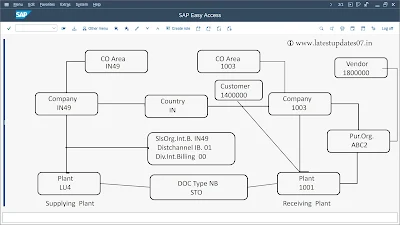





Please keep these guidelines in mind when commenting:
Stay On Topic:
Comments should be relevant to the blog post’s subject, focusing on SAP, Microsoft Dynamics 365 FO.
No Promotions or Spam:
Promotional messages, irrelevant links and spam comments will be removed to keep the discussion valuable.
Privacy Reminder:
Please avoid sharing sensitive or personal data in your comments.