Computer Tips #1 :
Why computer Crashes/Hang problem & solution:
- Check your cooling fan to working properly.
- Check your RAM and fixed accordantly.
- Check motherboard all connection
- Care your power-supply stations work properly.
- Check your mother board battery.
- Use authorized “Anti-virus” and scan daily or weekly.
- Check any windows file is miss or not. Check windows system file by “SFC” for sfc go run option type “sfc” system file check .
Computer Tips #2 :
How to speed up computer/Laptop:
- Monthly Disk Defragmentation
- Protection a strange antivirus
- Keep always Empty the Recycle Bin
- Delete Your unused data, image, file and Holder
- Keep 30% Free space Heard Desk
- Clean Your Computer’s Windows Registry
- Uninstall and Remove Unneeded Programs
- Go “RUN” option and type “tree” and > ENTER
- Go “RUN” option and type “%TEMP%” and > ENTER
- Maintenance e-Safety rules when use internet.
Computer Tips #3:
PenDive Shortcut virus Problem:
Tips # 01 PenDive Shortcut virus:
Special Search system file and Holder by “.” (dot) on emergency. Virus status is not clean this system. But, you will can easily catch file important files.

How to find out your file from pen drive in
1st step >Open your pen drive
> if see all file and holder under affected Shortcut virus than (open to fail your file)
> go the search option (press F3) type “.” dot
> see here all file and holder
> see and select file or files(if you want multiple files press “Ctrl+ Select file )
> “past” file your local computer disk > Than open >and Enjoy.
1st step >Open your pen drive
> if see all file and holder under affected Shortcut virus than (open to fail your file)
> go the search option (press F3) type “.” dot
> see here all file and holder
> see and select file or files(if you want multiple files press “Ctrl+ Select file )
> “past” file your local computer disk > Than open >and Enjoy.
Tips # 02 PenDive Shortcut virus:
Recover File and format the affected pen drive or any external drive:
Step or Tips 1st > Connected or plug your pen drive to your PC, then download and install a data recovery software. Run the app for a free scan of your drive to see if there are some files can be found and then recovered.
Computer Tips #4 :
Hardware troubleshooting tips:
> How to solve your computer by Crashing
Here below the commants
> 1st fo all Boot to a DOS prompt option.
> Type the MS-DOS : “cd\” and press Enter
> “ren” autoexec.bat autoexec.chand press Enter
> “ren”config.sys config.ch and press Enter
This is completed, next restart your computer.
> Type the MS-DOS : “cd\” and press Enter
> “ren” autoexec.bat autoexec.chand press Enter
> “ren”config.sys config.ch and press Enter
This is completed, next restart your computer.
Computer Tips #5 :
Computer error Message and solve:
Windows run-time errors
Here below and flow the comments:
Here below and flow the comments:
> 1st fo all Boot to a DOS prompt option.
> Type the MS-DOS : “cd\” and press Enter
> “REN” autoexec.bat autoexec.chand press Enter
> “REN” config.sys config.ch and press Enter
> For laptop check regularly battery and how to protect laptop battery for long time.
> Type the MS-DOS : “cd\” and press Enter
> “REN” autoexec.bat autoexec.chand press Enter
> “REN” config.sys config.ch and press Enter
> For laptop check regularly battery and how to protect laptop battery for long time.
This is completed, next restart your computer.


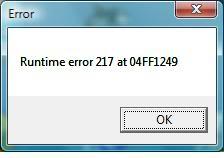

Please keep these guidelines in mind when commenting:
Stay On Topic:
Comments should be relevant to the blog post’s subject, focusing on SAP, Microsoft Dynamics 365 FO.
No Promotions or Spam:
Promotional messages, irrelevant links and spam comments will be removed to keep the discussion valuable.
Privacy Reminder:
Please avoid sharing sensitive or personal data in your comments.